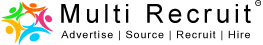Android App Developer
Who is an Android App Developer?
An Android App Developer is a software developer who specializes in creating applications for the Android operating system, which is the most widely used mobile operating system worldwide. Android App Developers are responsible for designing, developing, testing, and maintaining mobile applications that run on Android devices, such as smartphones, tablets, and smart TVs.
What are the Responsibilities of an Android App Developer?
The role of an Android App Developer typically involves the following responsibilities:
- Mobile App Development: Designing, coding, and testing mobile applications using programming languages such as Java or Kotlin, and utilizing the Android Software Development Kit (SDK), Android Studio IDE, and other relevant tools.
- User Interface (UI) Design: Creating visually appealing and user-friendly interfaces for mobile apps that provide an intuitive and seamless user experience on Android devices. This may involve working with designers to implement UI/UX designs or creating custom UI components.
- App Architecture and Components: Understanding and implementing different app architectures, such as Model-View-Controller (MVC) or Model-View-View Model (MVVM), and utilizing Android app components such as activities, fragments, services, broadcast receivers, and content providers.
- Device Feature Integration: Integrating device features such as camera, GPS, accelerometer, contacts, and others into mobile apps using Android SDK and relevant APIs, and handling different device configurations, such as screen sizes, resolutions, and orientations.
- Code Maintenance and Optimization: Maintaining and optimizing the app’s codebase to ensure smooth performance, stability, and security. This may involve debugging and fixing issues, refactoring code for better maintainability, and optimizing performance for different devices and network conditions.
- Testing and Debugging: Conducting thorough testing of the mobile app to identify and fix any bugs or issues. This may involve using debugging tools, writing unit tests, and performing manual testing to ensure app functionality, performance, and compatibility.
- Collaboration and Communication: Collaborating with cross-functional teams, such as designers, product managers, and quality assurance (QA) teams, to ensure smooth development processes, timely delivery of features, and high-quality app releases. Communicating effectively with team members, stakeholders, and clients to understand requirements, provide progress updates, and address issues or concerns.
- Stay Updated with Latest Technologies: Keeping up-to-date with the latest trends, best practices, and advancements in the field of Android app development, including updates to the Android platform, libraries, and tools. Continuously improving skills and knowledge to deliver cutting-edge and innovative mobile applications.
What is the Education & Skills required to become an Android App Developer?
Education
Bachelor’s degree in Computer Science, Software Engineering, or a related field: Many employers require a bachelor’s degree in a relevant field as a minimum educational qualification. However, some positions may be considered equivalent work experience or relevant certifications.
Skills
- Proficiency in Java or Kotlin: Java and Kotlin are the primary programming languages used for Android app development. Strong proficiency in Java or Kotlin, including object-oriented programming (OOP) concepts, data structures, and algorithms, is essential.
- Android SDK: Familiarity with the Android Software Development Kit (SDK), which includes libraries, tools, and APIs for building Android applications. Understanding of different Android components, such as activities, fragments, services, broadcast receivers, and content providers.
- Android Studio IDE: Experience with the Android Studio Integrated Development Environment (IDE), which is the official IDE for Android app development. Familiarity with its features, such as code editor, layout editor, and debugging tools.
- User Interface (UI) Design: Understanding of UI/UX design principles and experience in designing visually appealing and user-friendly interfaces for mobile apps. Knowledge of XML for creating UI layouts in Android.
- App Architecture and Components: Understanding of different app architectures, such as Model-View-Controller (MVC) or Model-View-ViewModel (MVVM), and familiarity with Android app components, such as activities, fragments, services, broadcast receivers, and content providers.
- Database Management: Knowledge of SQLite or other databases commonly used in Android app development for data storage and retrieval. Understanding of database management principles, such as data modeling, querying, and synchronization.
- Testing and Debugging: Experience in testing and debugging Android applications using tools such as Android Debug Bridge (ADB), Logcat, and other debugging tools. Knowledge of writing unit tests using JUnit or other testing frameworks.
- Version Control: Proficiency in version control systems such as Git, which is commonly used in software development for managing source code changes and collaborating with team members.
- Collaborative Skills: Strong collaboration skills to work effectively with cross-functional teams, such as designers, product managers, and quality assurance (QA) teams. Ability to communicate effectively, understand requirements, provide progress updates, and address issues or concerns.
- Continuous Learning: Ability to stay updated with the latest technologies, trends, and best practices in Android app development, including updates to the Android platform, libraries, and tools. Continuously improving skills and knowledge to deliver cutting-edge and innovative mobile applications.
Summary
Overall, an Android App Developer is responsible for designing, developing, testing, and maintaining high-quality mobile applications for the Android platform, while ensuring optimal performance, usability, and user experience.